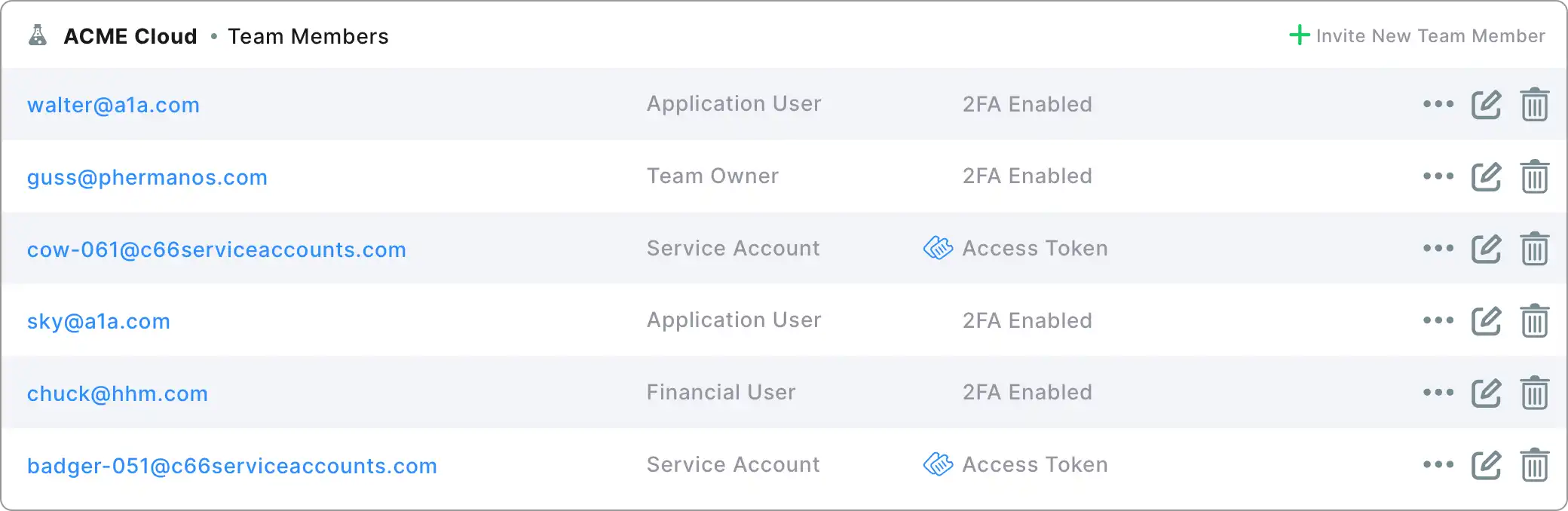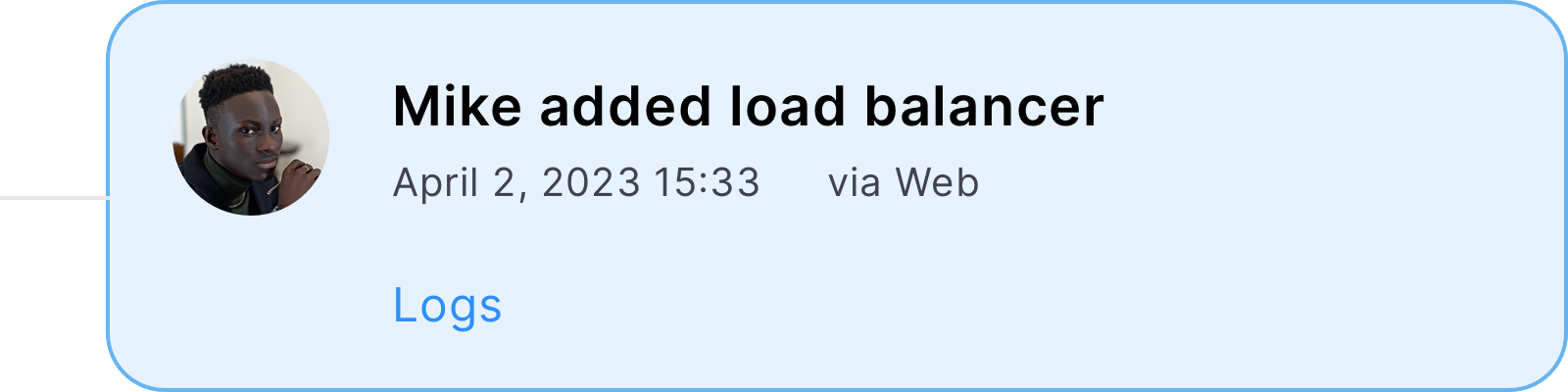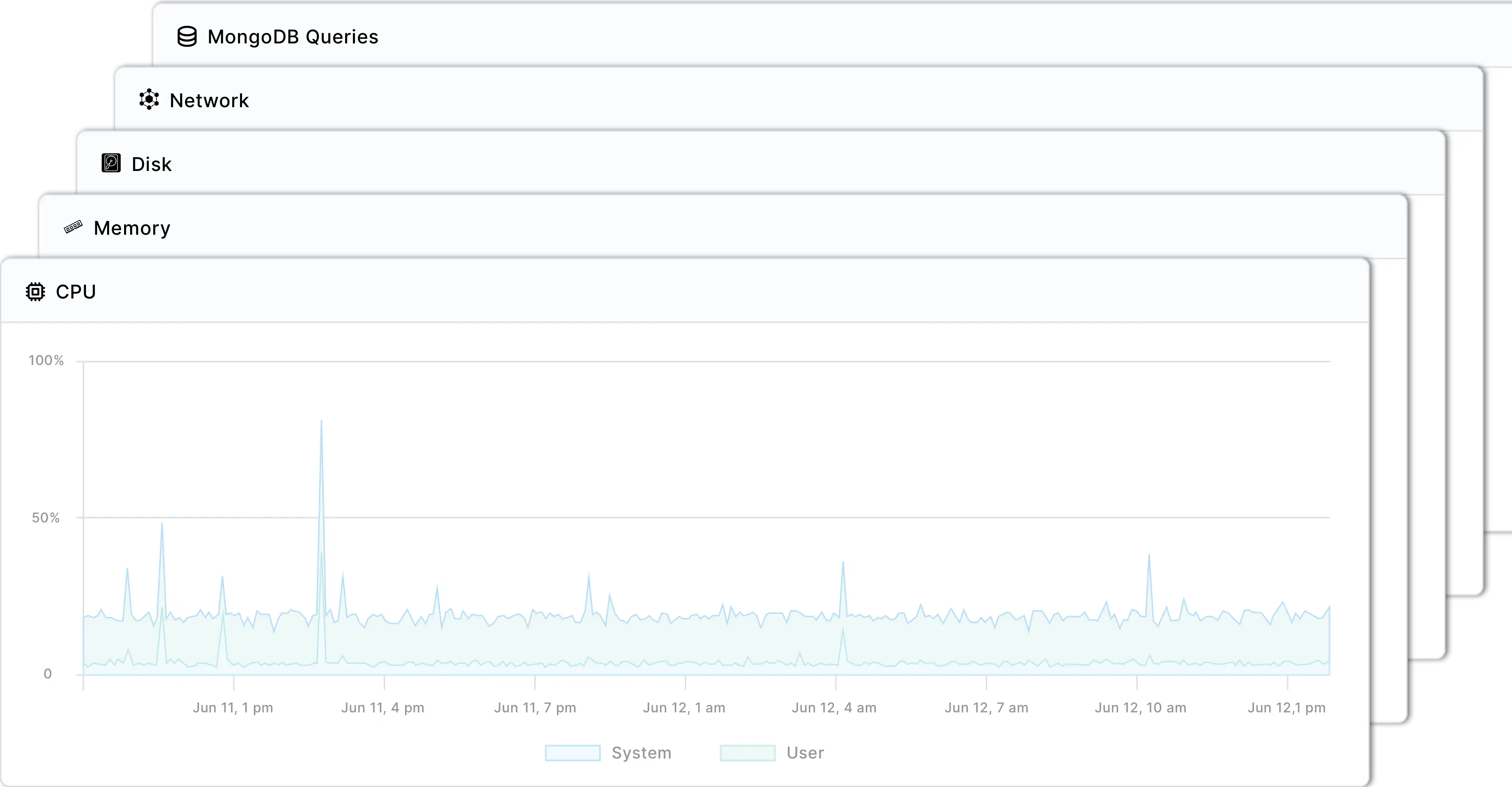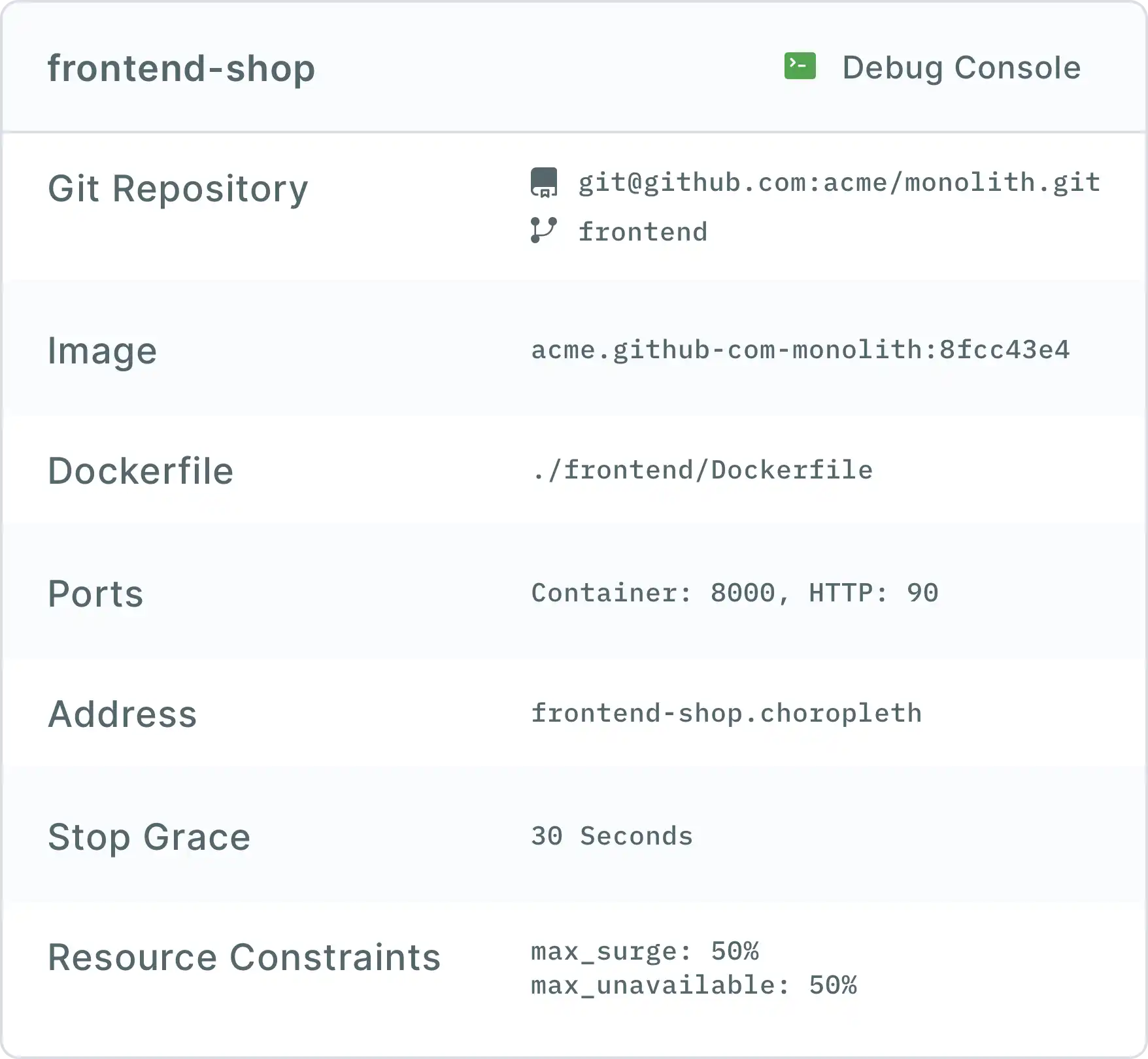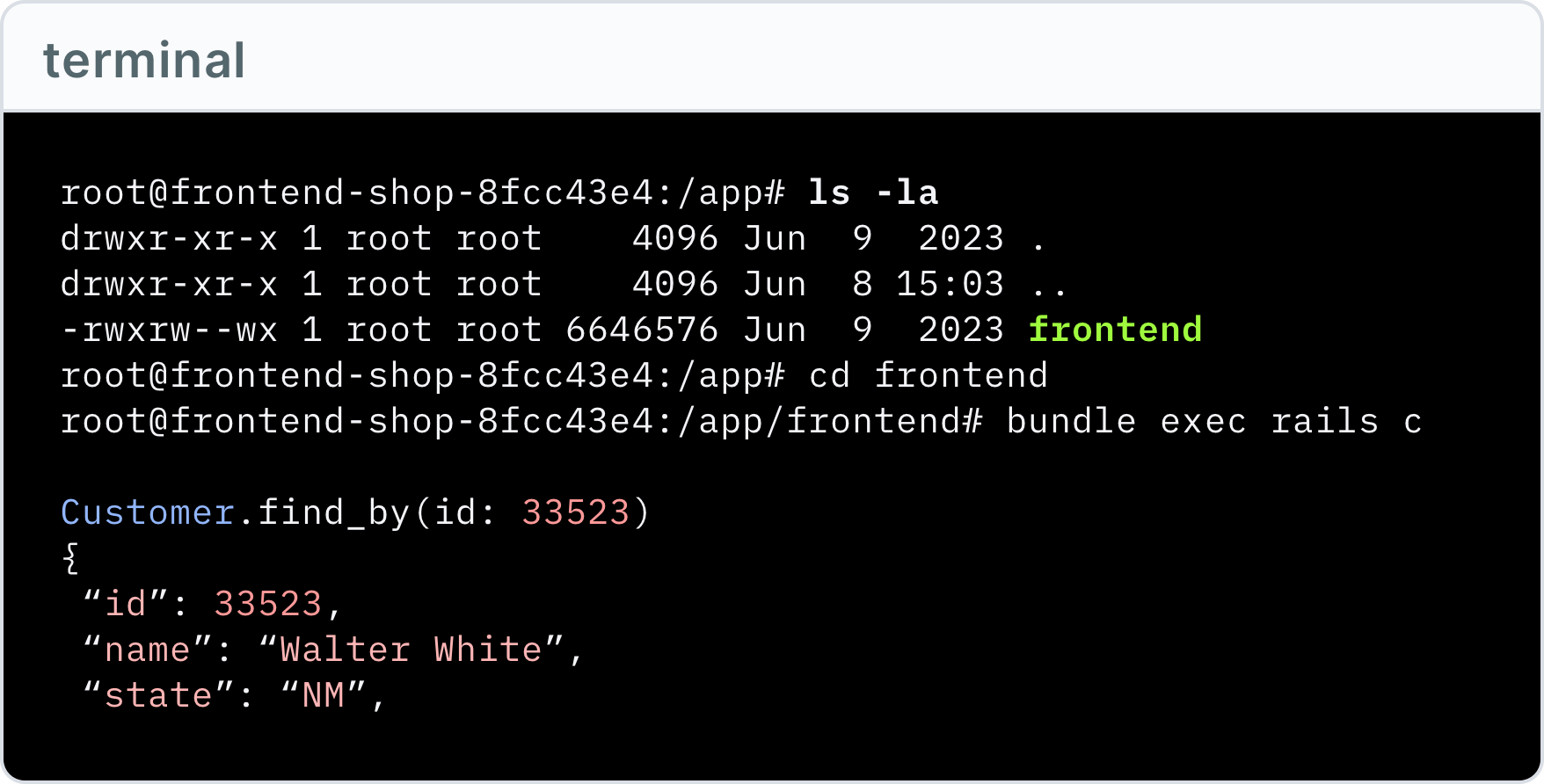Deploy
Works with any programming language or framework you prefer
with
Natively builds, configures and manages all major databases and components
on
Deploys to your account on these cloud providers or non-cloud servers
Trusted by thousands of developers in hundreds of companies
This is how it works
1Connect Your Code
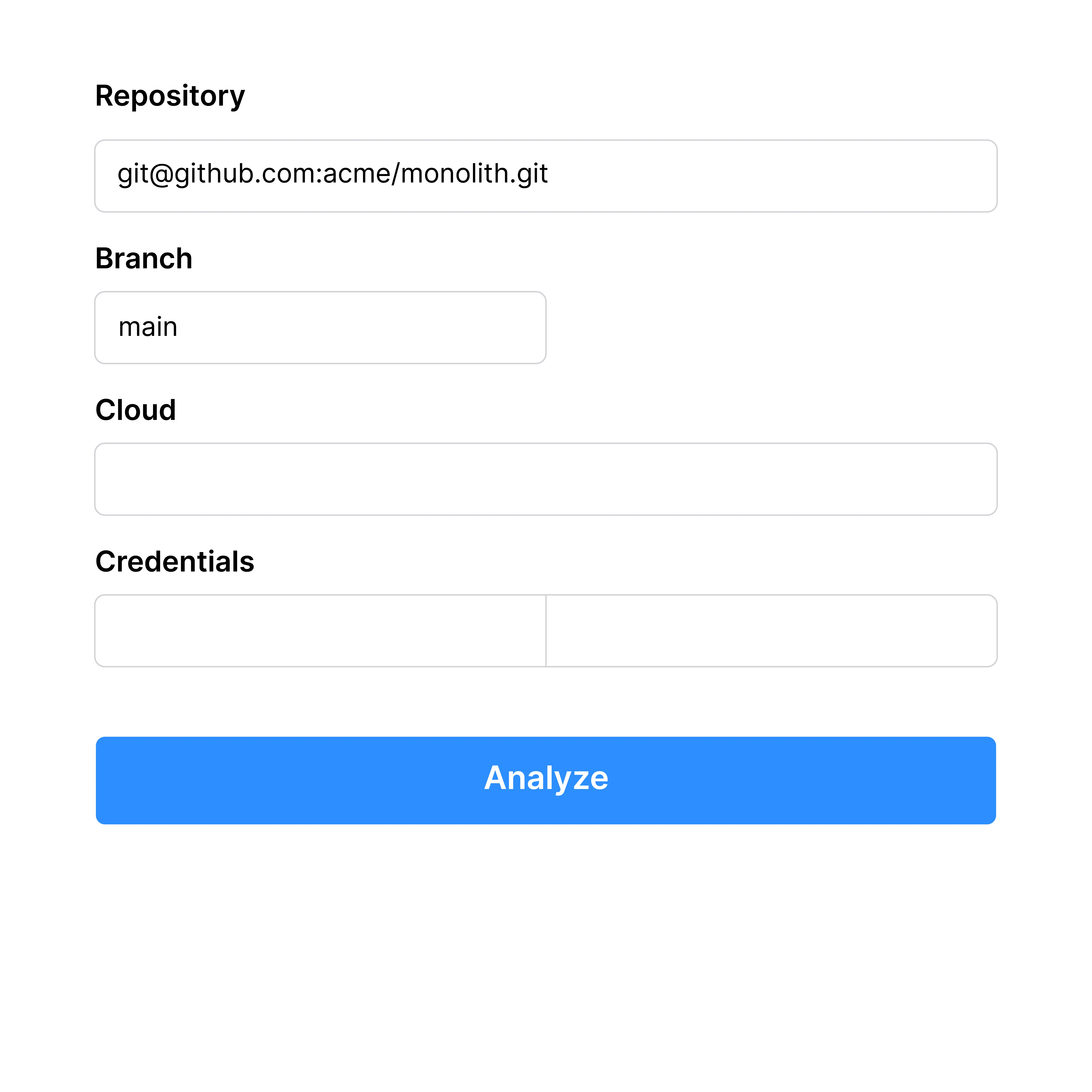
Connect your git repository to Cloud 66. We support all major git providers including GitHub, GitLab, Bitbucket and Azure DevOps.
Your code can be in a mono repo or a multi repo setup. All programming languages and frameworks are supported, either natively or via containers.
2Connect Your Cloud
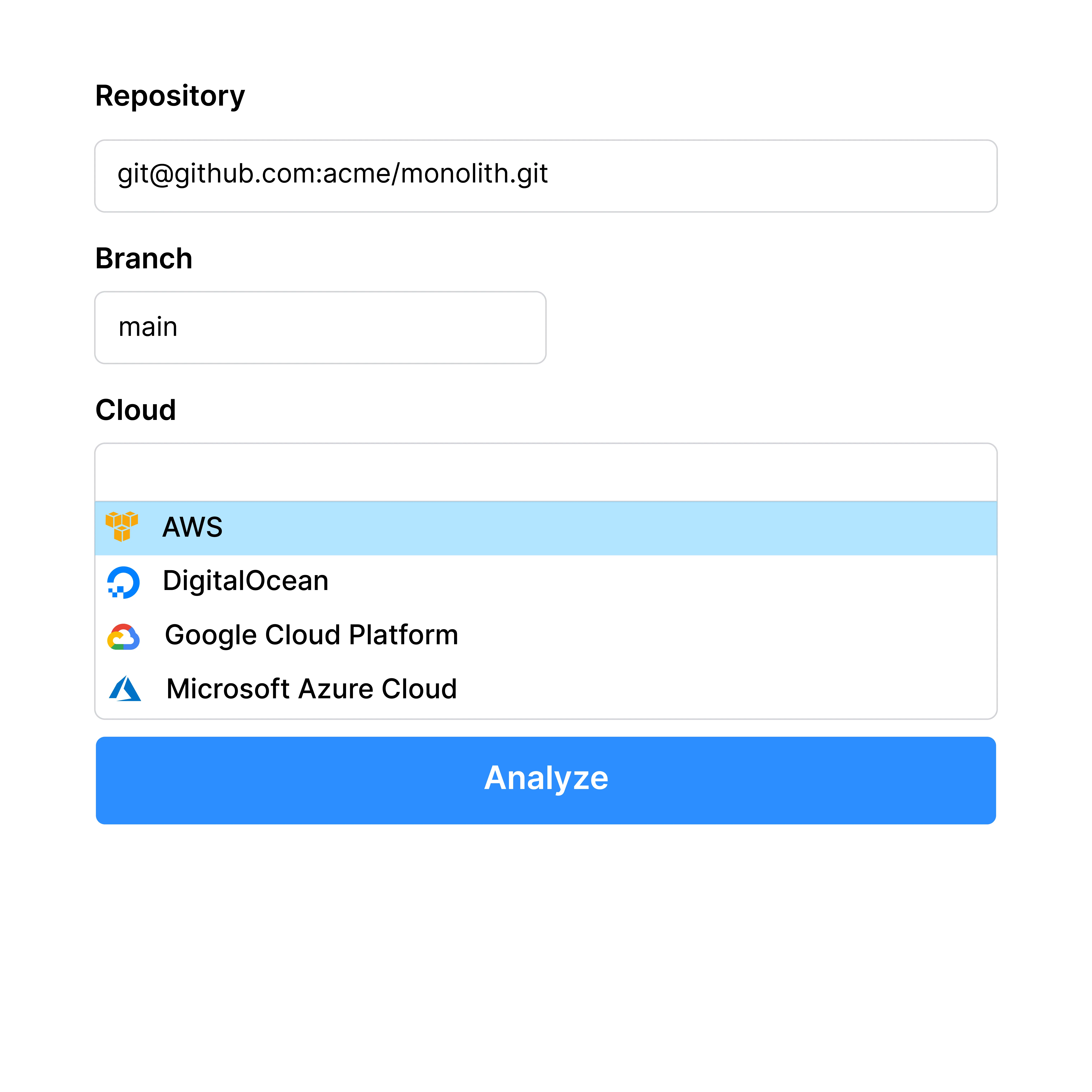
Connect your cloud provider account to Cloud 66. All major cloud providers including AWS, DigitalOcean, Google Cloud, Azure and Linode are supported
As well as servers, we will create cloud native components such as load balancers, like ALB on AWS, or Azure Load Balancers on Azure.
3Let it Analyze
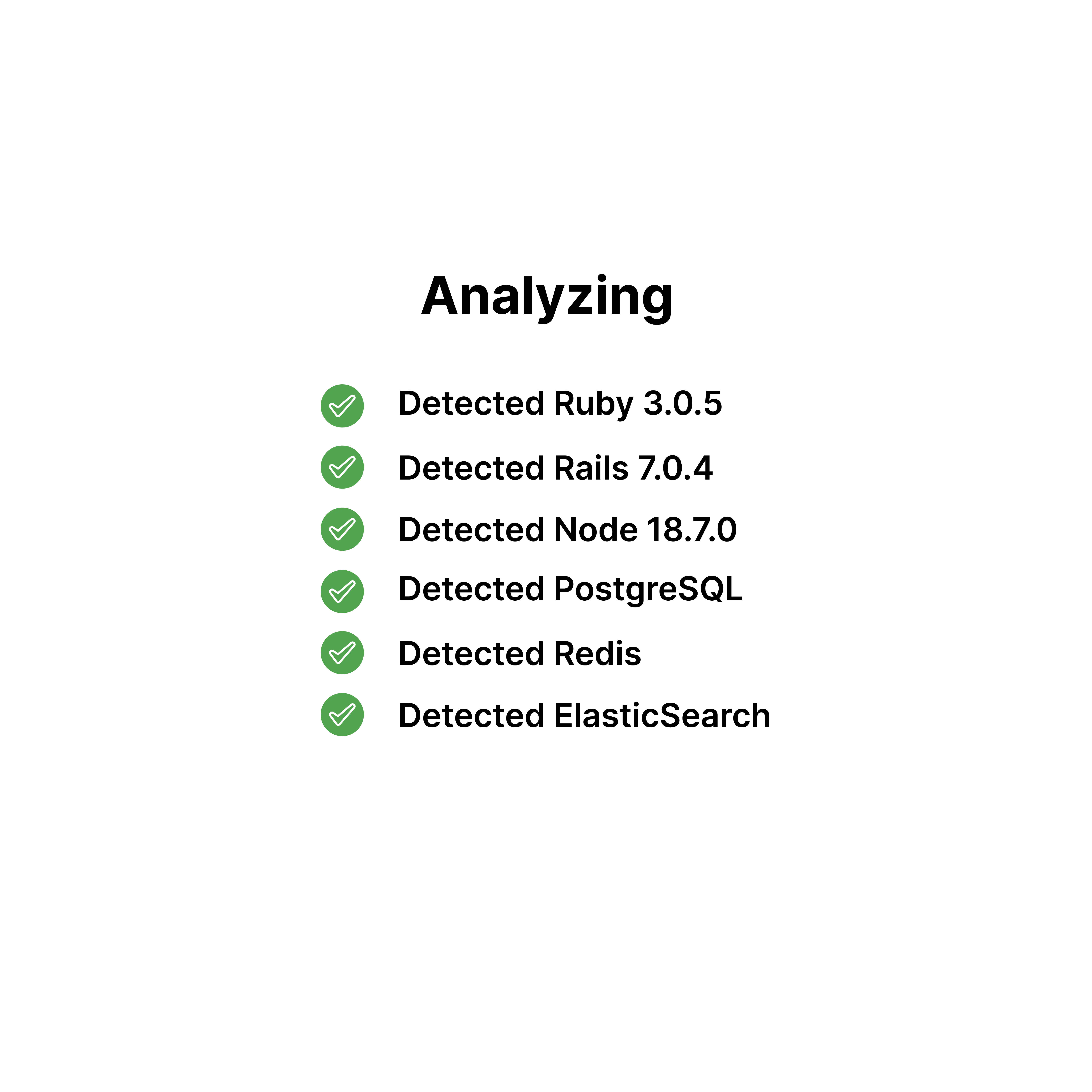
Cloud 66 will analyze your code to find out the components that are needed to run your application. For example if you're running Rails and using pg gem, we will automatically add Postgres to your stack.
Static site generators like Gatsby, Hugo or Jekyll are supported and will be deployed to your cloud provider's S3 compatible object storage.
4Let it Build
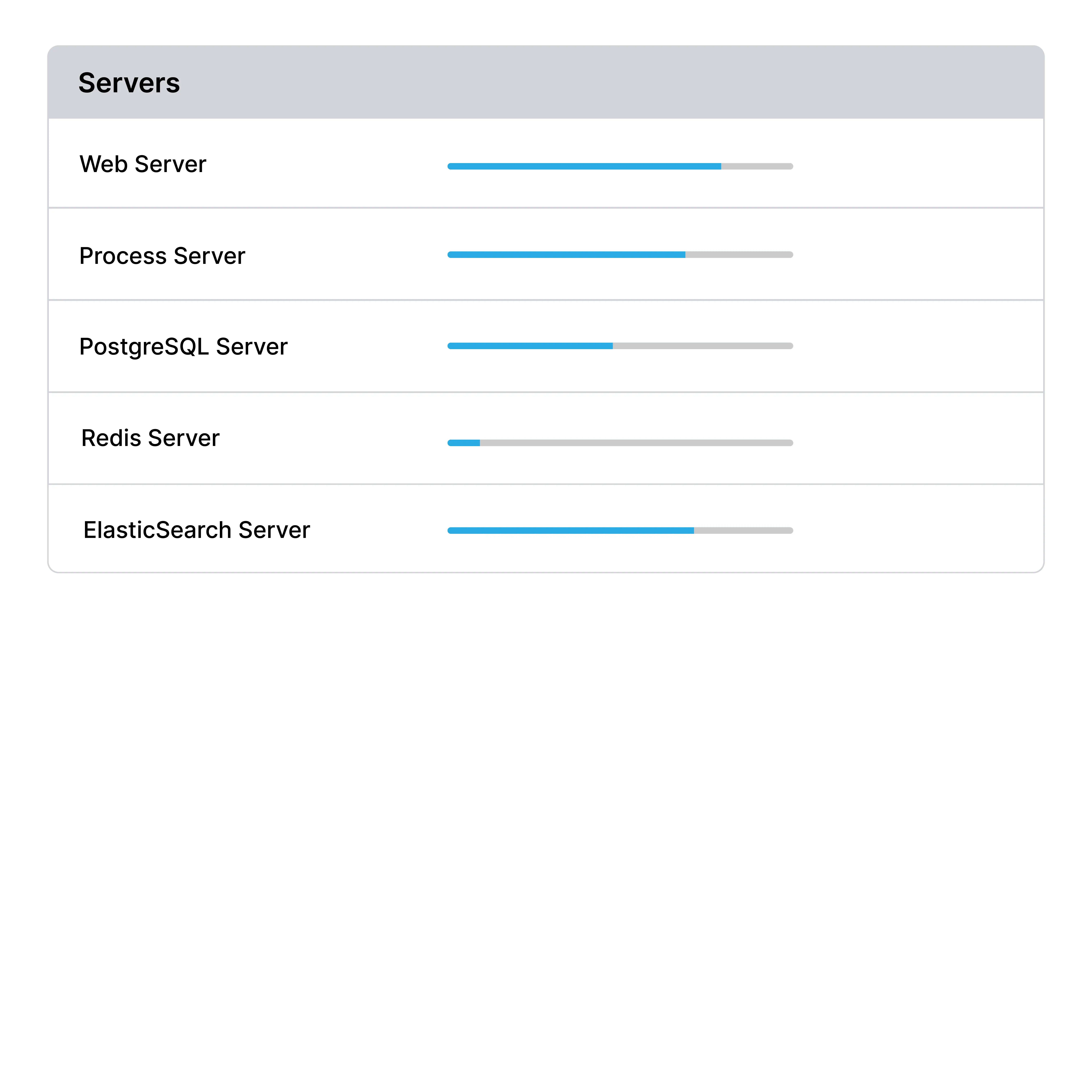
We will build, configure and secure all the servers and cloud components needed to run your application, deploy your code and create DNS records for your application.
During this step, any code that needs to be in containers will also be built into container images and pushed to a hosted repository.
If you are using a static site generator, we run your build command and push the generated files to your cloud provider's S3 compatible object storage.
5Scale it
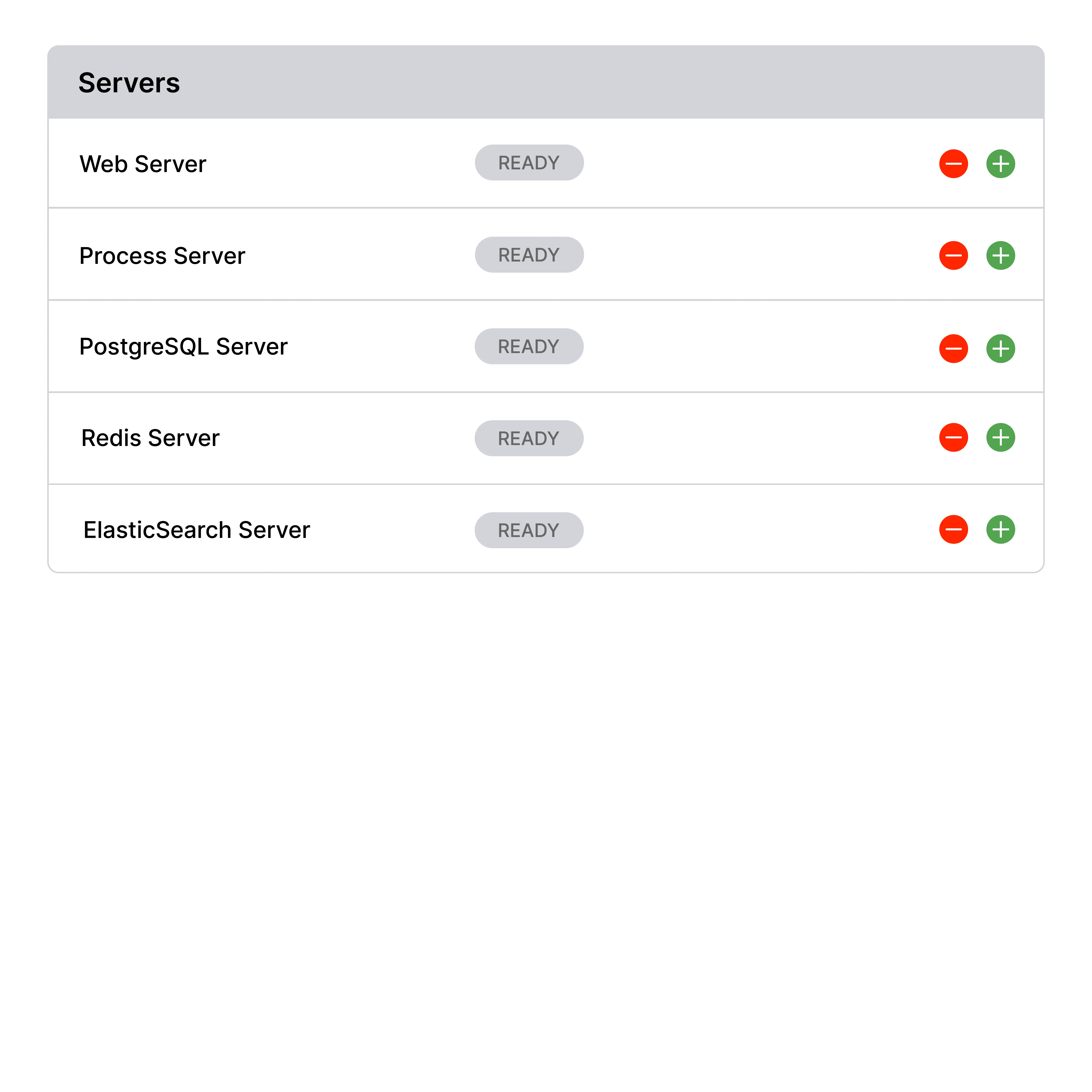
Add load balancers, servers, database replication and increase process and job counts to suit your workload.
We support background workers via Procfiles and other files with flexible configuration settings.
You can use the web dashboard, API and our command line tools for all of these, making it easy to automate your deployments.
Let's take a look at some of the features
Deployments
Rollout Strategies
Live Log Tails
Your application logs, process logs, web server logs, database logs and error logs as well as any other logs generated on your servers can be tailed in a single stream in real-time. This is an incredibly useful feature for debugging and troubleshooting.
With a search feature and the ability to see the context around each line, you can easily find the logs you're looking for.
We call this LiveLogs
Easy Setup for Images and Services
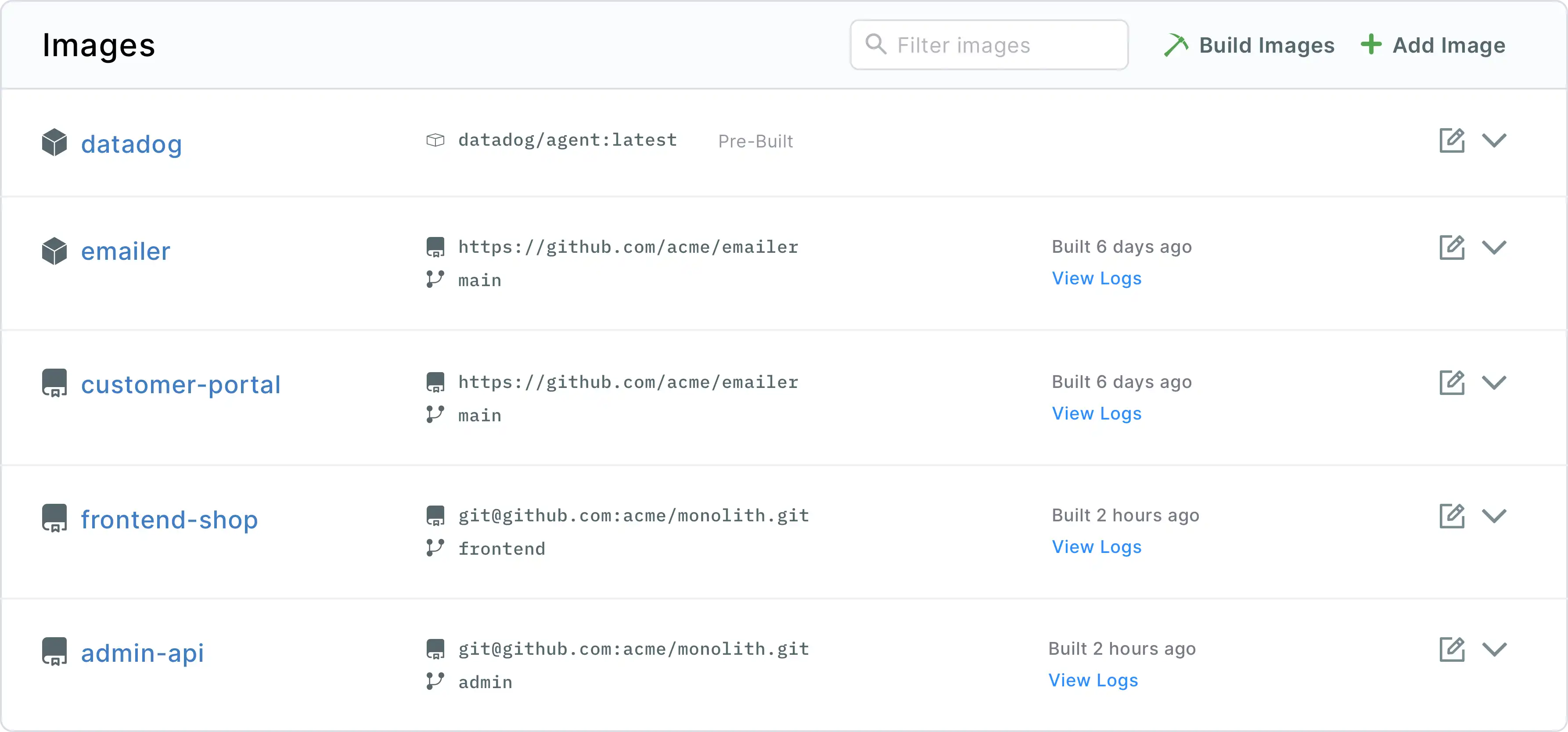
Autoscaling
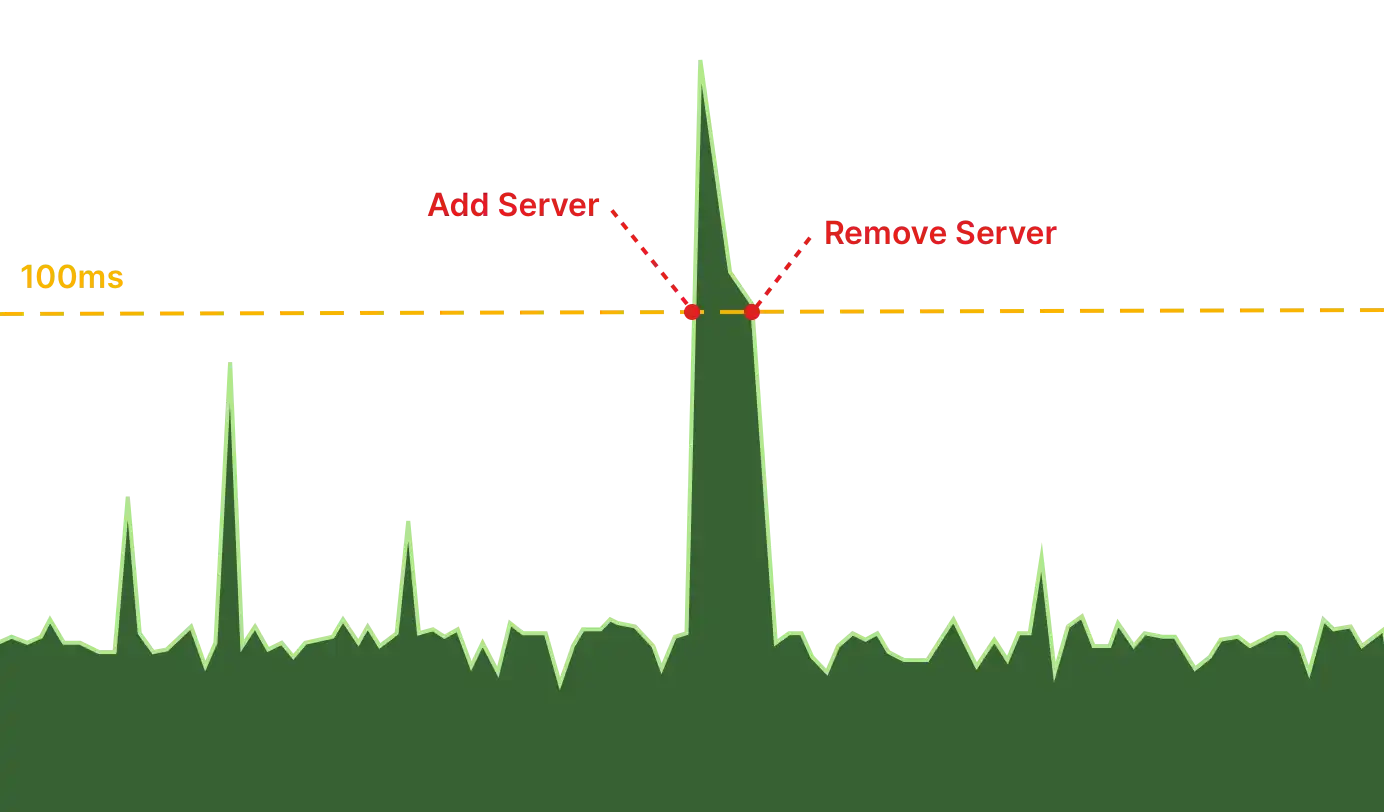
Cloud 66 can automatically scale your web servers based on real user experience metrics like HTTP Response Time or conventional metrics like the CPU or Memory usage of your servers.
Setting up an Autoscaling rule is as simple if declaring your desired value for a specific metric. This metric will be calculated across all your servers to drive automatic scaling decisions.
All scaling decision are logged and audited so you can debug and see your Autoscaling rules in action.
Teams, Permissions and Service Accounts
Cloud 66 allows you to invite your team members to your account and assign them different permissions. You can also create teams and assign them to different applications or restrict deployments to certain environments or clouds.
For automation purposes, you can create Service Accounts and assign them to different applications.
All Cloud 66 users can be member of multiple accounts. This is useful for client work or when you need to manage multiple accounts.
Preview Deployments
Managed Databases, Backups and Replication
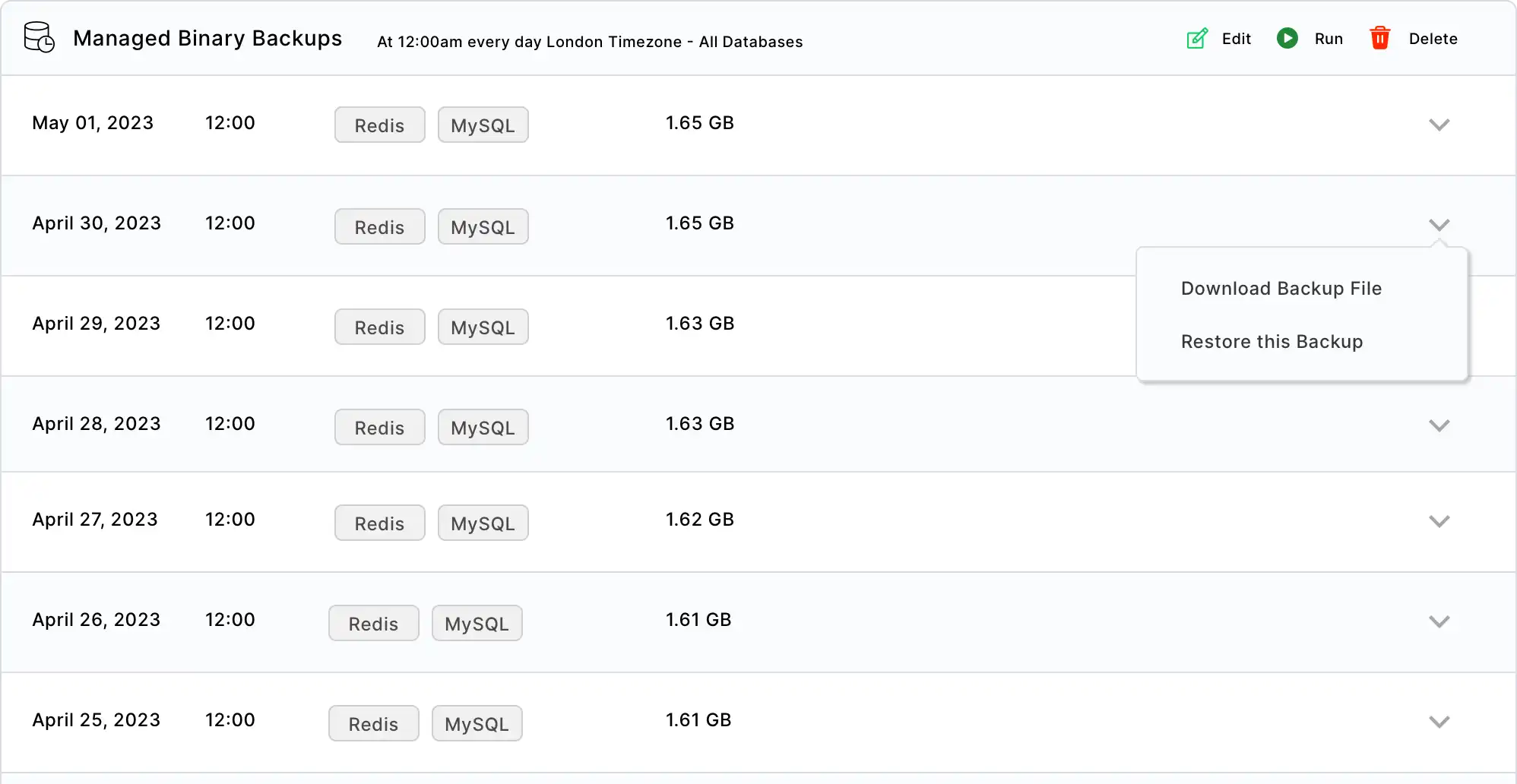
Security Updates and Patches
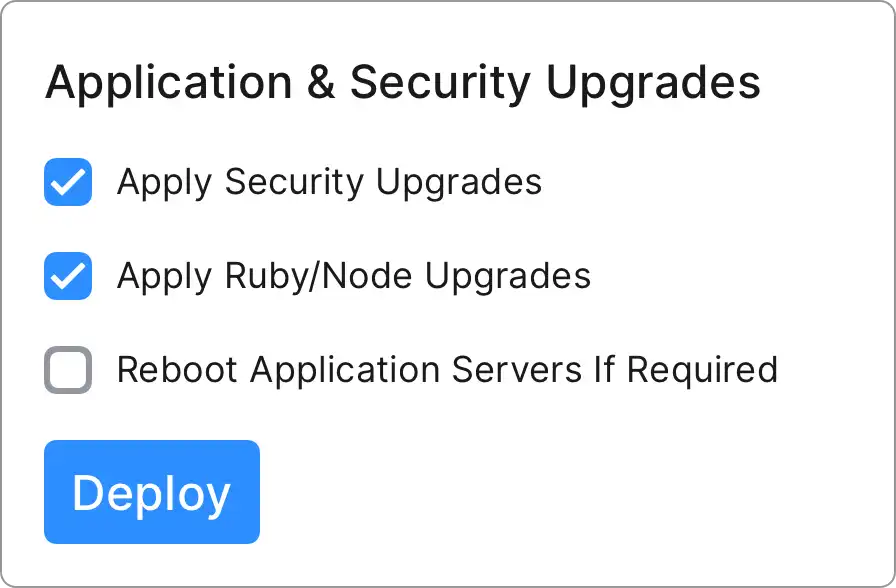
Cloud 66 automatically patches your OS and packages with the latest security updates. You can also choose to patch your servers during a deployment.
If you have more than one server, the patching and restart will ensure zero downtime by applying the patches one server at the time and running various checks on the servers before putting them back online.
Firewalls
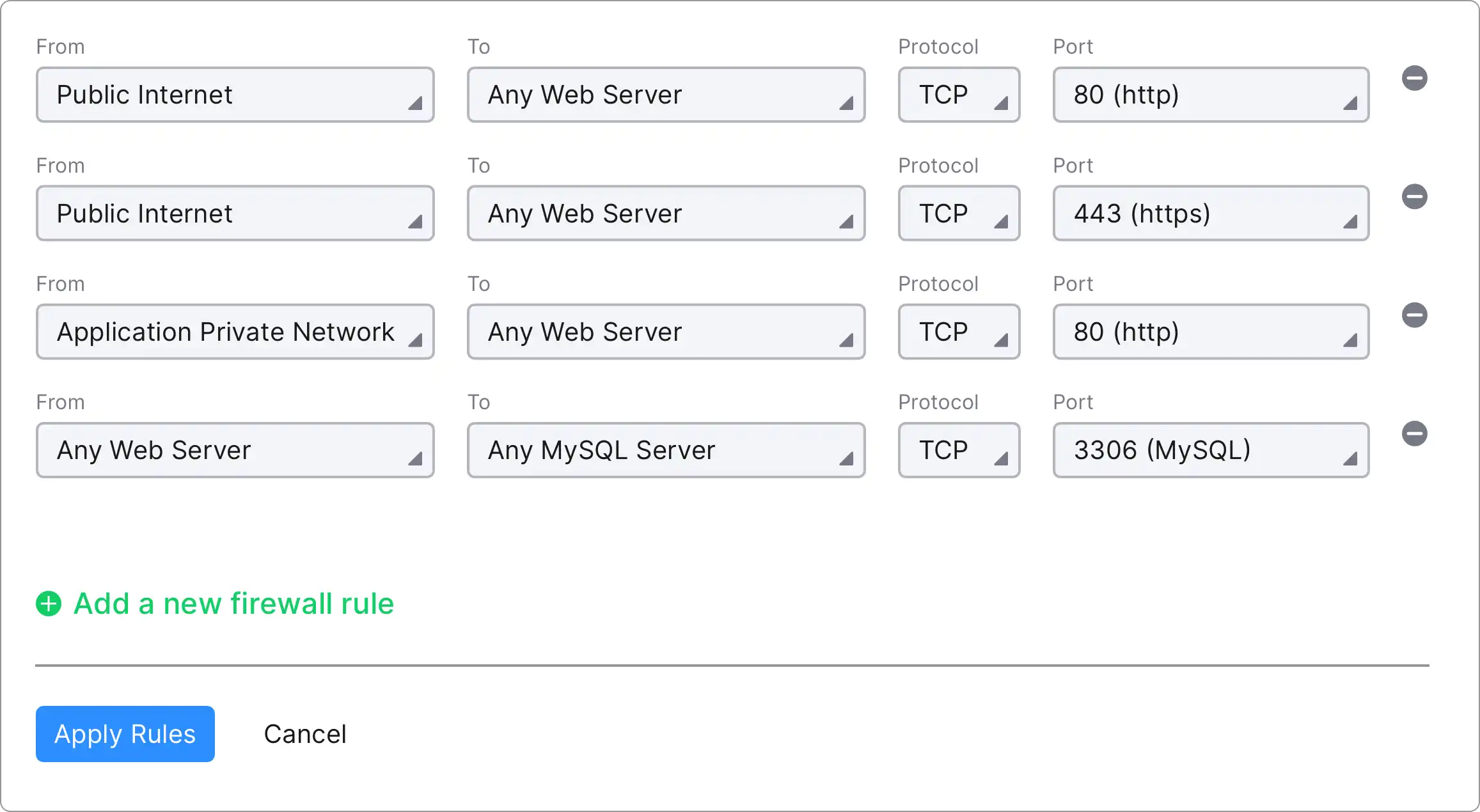
Operation Timeline
Cloud 66 keeps track of all the operations performed on your servers and applications. You can see the status and logs of each operation and the time it took to complete.
Within a single timeline, you can see the application deployment history, infrastructure changes and their logs and take direct actions like rolling back deployments or scaling your web servers.
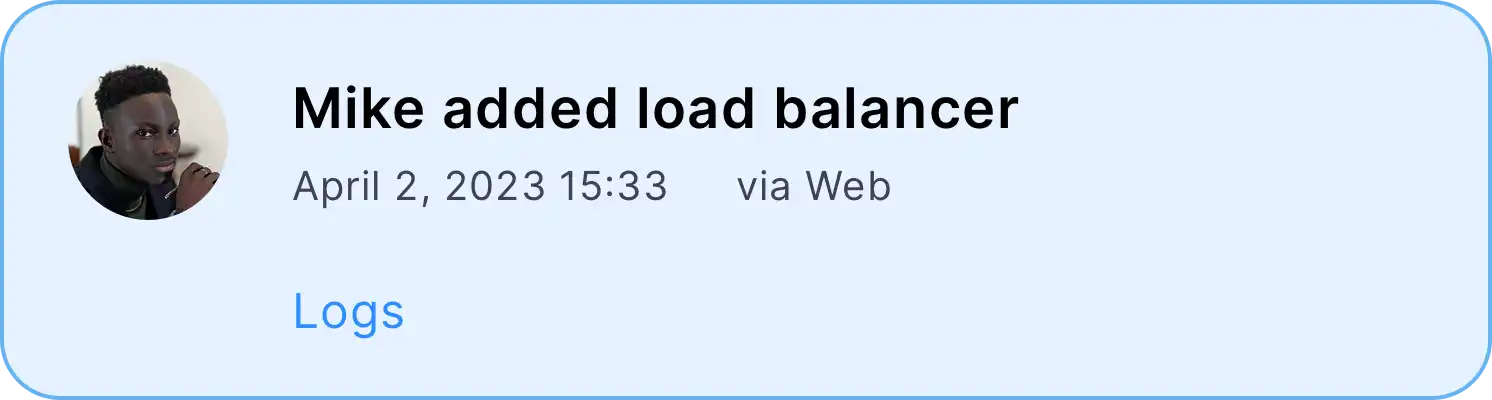
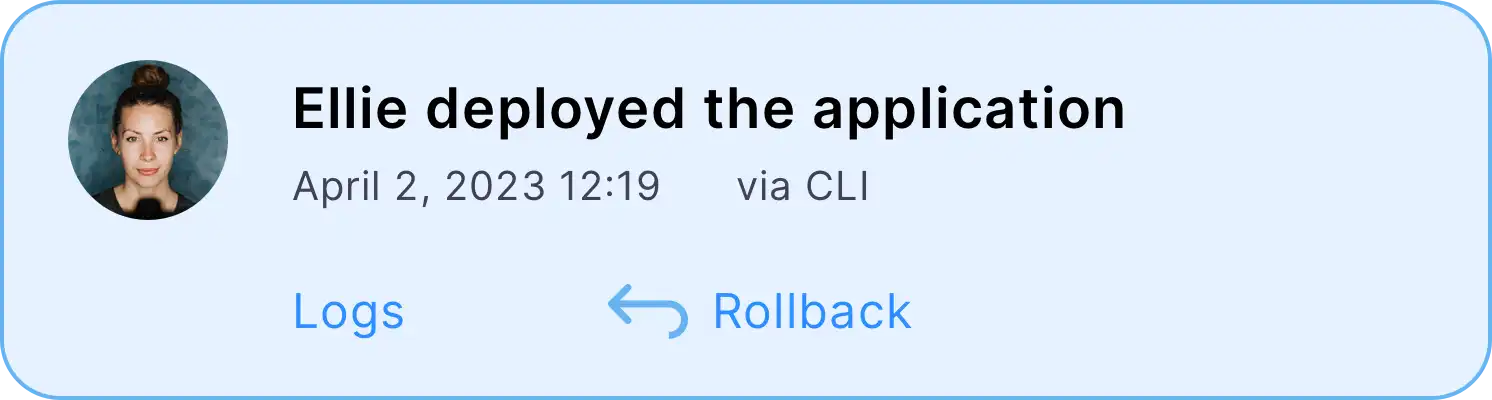
Deploy Your First Application Today
Want to see more features?
Metrics
Cloud 66 collects metrics from your servers and all deployed components. These metrics are specific to each component.
For example for a server, as well as collecting CPU, Memory, Disk and Network metrics, specific metrics like Database slow queries, DB connections or Nginx response time and other deployed components are also automatically collected and stored for at least 7 days at a high resolution and are visible as charts.
Monitoring and Health Checks
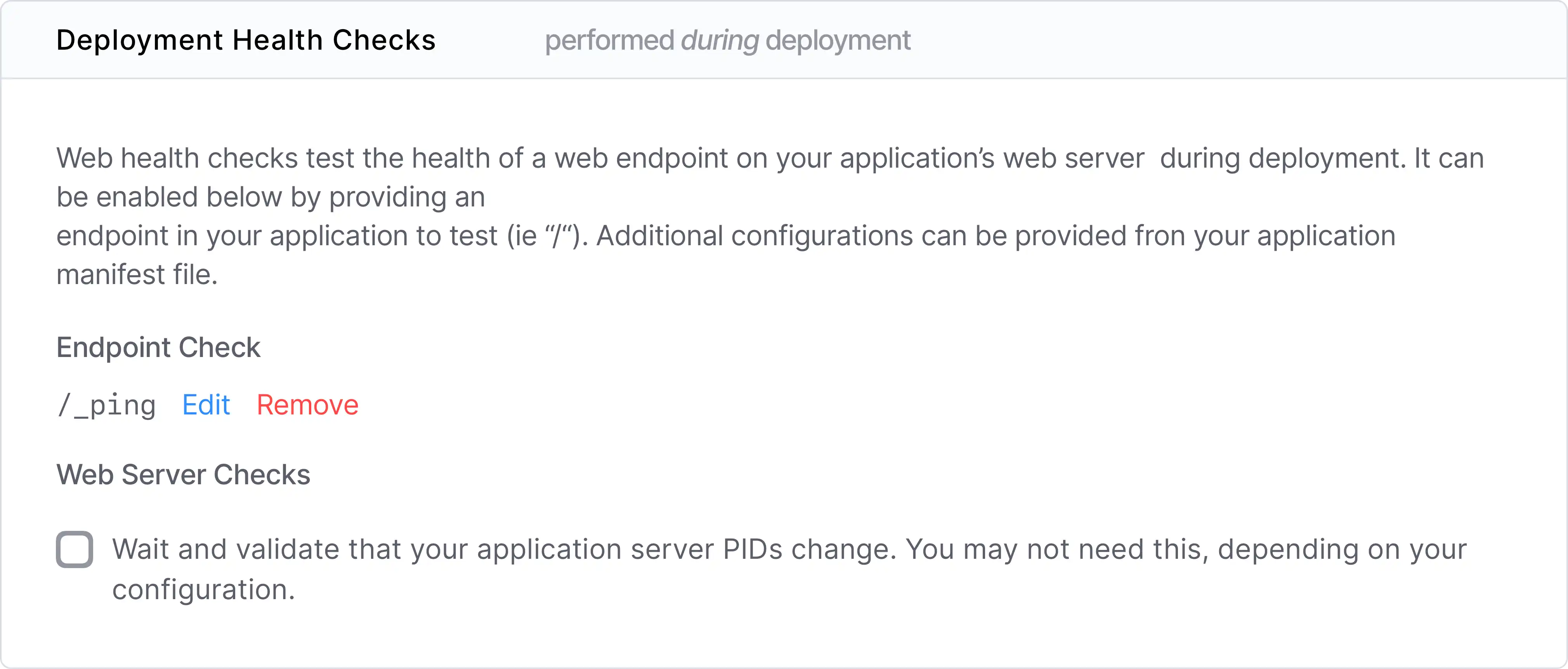
Environment Variables and Secrets
All needed environment variables for the deployed components are automatically generated. For example if you have MySQL as your database,MYSQL_ADDRESS, MYSQL_USERNAME, MYSQL_PASSWORD and other variables are automatically generated for you.
Hosted Container Image Builds
All Cloud 66 accounts come with a hosted container building service, called BuildGrid
BuildGrid can use the Dockerfile that's in your repository or automatically generate a Dockerfile based on your used framework. Using Habitus open source projects, image builds have support for multi-step builds and injection of SSH keys and other secrets without exposing them in the final image.
Container images built with BuildGrid are pushed to the hosted container image registry or can be pushed to your own image registry.
Static Sites from any Compatible S3
Static site generators like Gatsby, Hugo or Jekyll are deployed to your cloud's S3 compatible stored and served via a CDN. Using this CDN you can manage your traffic with fine-grained rules and see the logs of your traffic in real-time.
Your site is built and the assets are generated on BuildGrid and then uploaded to your cloud's S3 compatible storage.
You can add geo-location or browser and client information to your traffic and see those in your structured logs.
Container Image Registry
Every Cloud 66 account comes with a hosted Private Image Registry. You can use this registry to store containers built by BuildGrid and they are automatically available to all your servers without any further configuration.
If you prefer to use your own Image Registry, you can configure Cloud 66 to use your own registry. BuildGrid then builds your application containers and pushes them into this registry for you.
Version Controlled Configuration
Sometimes you need to make changes to your configuration files. We don't want to take that away from you. We also want to make it easy for you and your team to make those changes in a controlled and safe way and across all your servers at the same time.
All components installed and configured by Cloud 66 on your servers have their configuration files accessible via a git backed version control. Any changes you make will be sent to the server and tested before going live, and you can always rollback to a previous version.
All configuration files also benefit from ongoing security updates and patches, applied by Cloud 66.
We call this CustomConfig
SSL Certificates
All endpoints of your application and API are automatically protected by SSL certificates issued by Let's Encrypt for your domain. These certificates are automatically renewed and managed by Cloud 66.
Wildcard Certificates are automatically issued for your domain and all subdomains. These certificates are automatically renewed and managed by Cloud 66. We support a wide range of DNS providers.
If you prefer to use your own SSL certificates, you can upload them to Cloud 66 and we will install them on your servers for you. Intermediate certificates are also supported.
Deploy Anything, Anywhere
How about some more features?
VPN for Every Server and Service
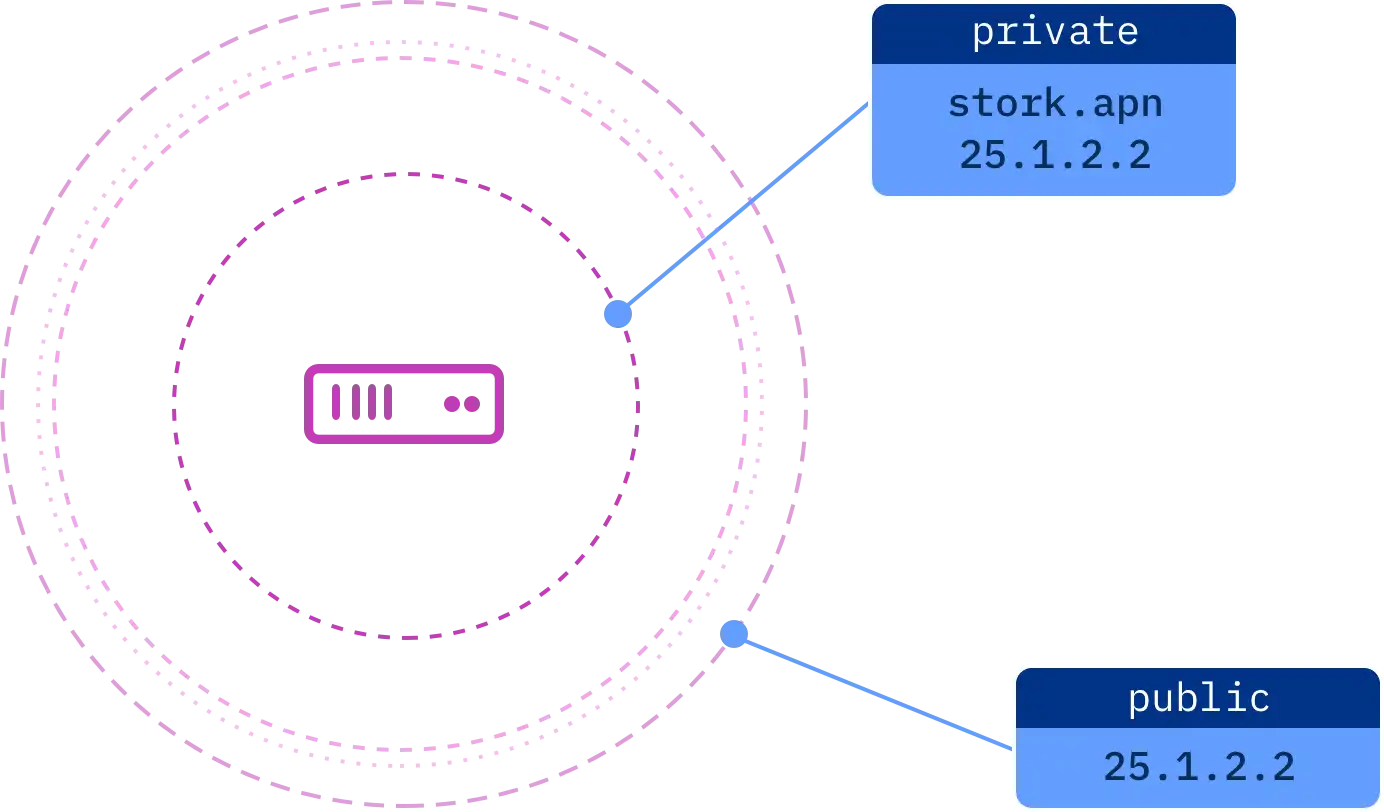
Every server and service in your application is connected through a WireGuard based VPN, called Application Private Network or APN
Each server, service and deployed component gets a private IP address and DNS record ending in .apn as well as a public IP, a DNS record and the corresponding environment variables, if required.
While your servers will be accessible through the public IP address from the internet, you and your team can reach the servers privately via the VPN for testing and debugging purposes.
One very common use case is connecting to the Canary or the dormant version of a Blue/Green deployment through the APN before making changes to the deployments.
Direct SSH into Servers, SSH and Debug Sessions
As we deploy your application and required components, including databases and storage on your own servers, on any cloud, we don't want to take away your ability to access your servers directly.
You can SSH into your servers directly from the UI or using our command line toolbelt, with sudo rights.
SSH access and the shell user permissions can be granted in the UI, the API or the command line toolbelt to your team members.
Automated Testing (CI) Integration
If you have a CI system, like Github Actions, Jenkins, CircleCI, etc, you can configure Cloud 66 to trigger a deployment after your CI pipeline is completed. This is useful for testing your code before merging it to your main branch.
You can also start your CI flow, after your images are built by BuildGrid. This can be useful when you want to test your application in a production-like environment.
Failover and Disaster Recovery
The worst time to find out that your failover and disaster recovery plan doesn't work is when you need it the most.
That's why we built FailoverGroups, a feature that lets you deploy the same code across multiple servers, regions or even clouds and switch between them with a single click or API call.
Combined with database replication and monitoring features, FailoverGroups give you the control and simplicity you need during an emergency.